Teams
By default, you are part of your own Private team. This is the space where your repositories and monitors are created and managed unless specified otherwise. Teams help you organize monitors, repositories, and collaborators, and they also provide custom notification channels for efficient communication.
satori teams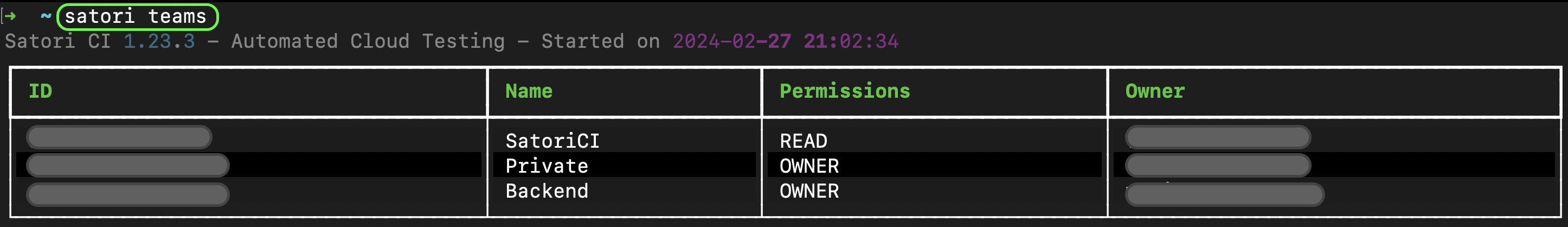
Create a Team
To create a new team, use the following command:
satori team Backend createThis example creates a team named Backend. You can replace "Backend" with any other team name to suit your project needs.
Add Member
If the specified email is already associated with a Satori CI account, the user will be automatically added to your team. If not, they will receive an email invitation to join. To add a new member to your team, use the following command:
satori team Private add --email="member_email@yourdomain.com"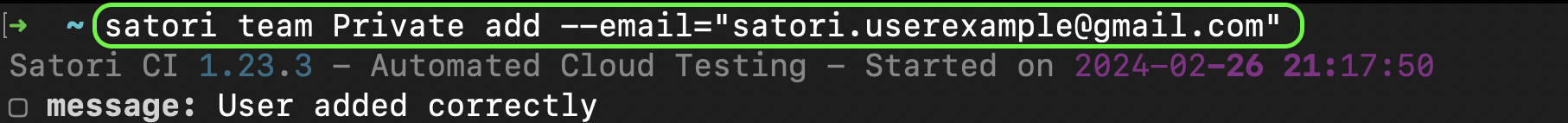
Listing team members
To view the members of your teams, use the following command:
satori team Private members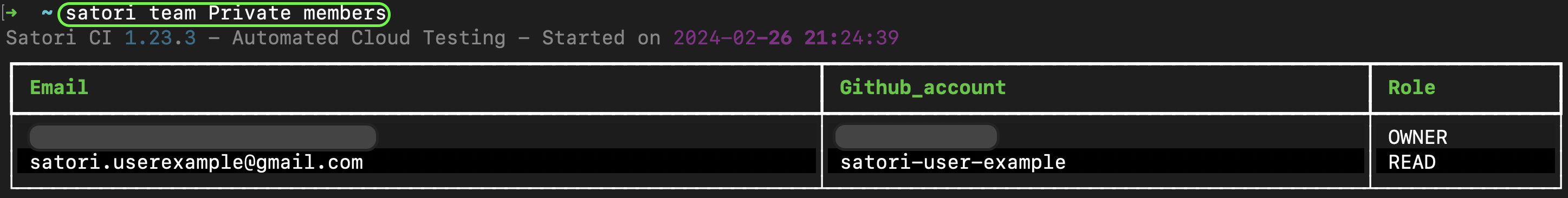
Managing team repositories
To add a specific repository to your team, use the following command:
satori team Backend add --repo="GithubAccount/Repository"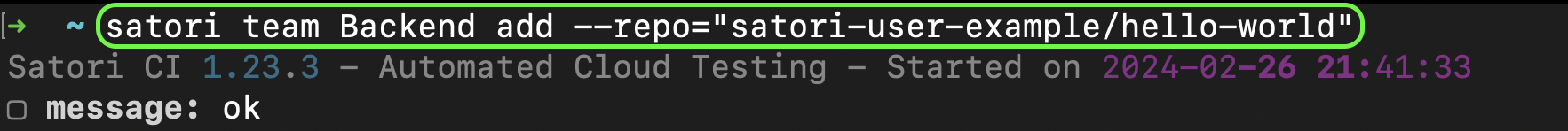
You can also add all repositories from a specific GitHub account to your team with:
satori team Backend add --github="GithubAccount"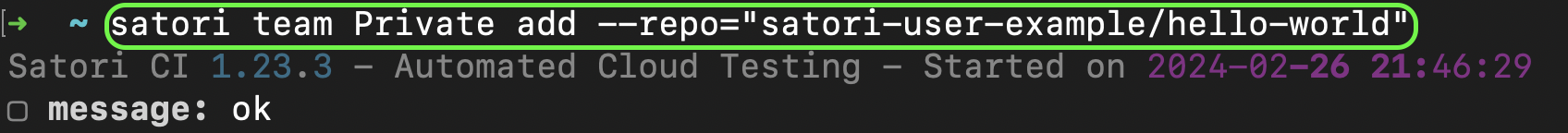
If you need to remove a repository from the team, use the following command with the delete subcommand:
satori team Backend del --repo="GithubAccount/Repository"Listing your team repositories
To view all the repositories associated with your team, use the following command:
satori team Private reposAdding or deleting team monitors
Once a monitor is created, you can associate it with your team using this command:
satori team TEAM add --monitor="MONITORID"To remove a monitor from the team, use the delete subcommand:
satori team TEAM del --monitor="MONITORID"Listing team monitors
To list all the monitors associated with your team, use the following command:
satori team Private monitorsDelete a Team
To remove an existing team, use the following command:
satori team TeamName deleteTeam Notifications
You can configure and view notification settings for your team using the satori settings command or the satori team command alias.
Interactive Configuration
Open an interactive menu to configure all notification settings for a team:
satori team Private settingsThis is an alias for satori settings --team Private and provides a guided setup for all notification channels (Slack, Discord, Email, Telegram, Datadog).
For complete documentation on the satori settings command including all modes of operation (interactive, view, and direct configuration), see the Notifications section.
View Notification Configuration
To check the current notification configuration for a specific channel, use the get_config command:
satori team Private get_config discord_channelAvailable configuration keys:
slack_workspaceslack_channeldiscord_channelnotification_emailtelegram_channeldatadog_api_keydatadog_site
Set Notification Configuration
To update or set the configuration for a notification channel, use the set_config command:
satori team Private set_config discord_channel 87654Alternatively, you can use the satori settings command for direct configuration:
satori settings discord 87654 --team Private