Integrating Satori with GitHub Actions
If you're looking to test specific parts of your CI/CD workflow using Satori, follow these steps to integrate Satori with GitHub Actions. This integration will allow you to leverage Satori's deep testing capabilities within your automated workflows.
If you want to test part of your workflow with Satori follow these steps:
1. Navigate to Actions:
Open your GitHub repository and click on the Actions tab.
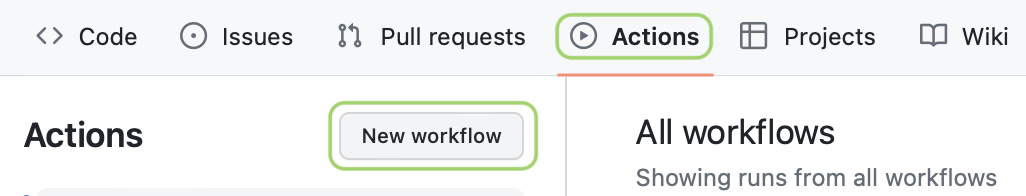
2. Create a new workflow:
Select New workflow, then click set up a workflow yourself to manually configure your workflow file.
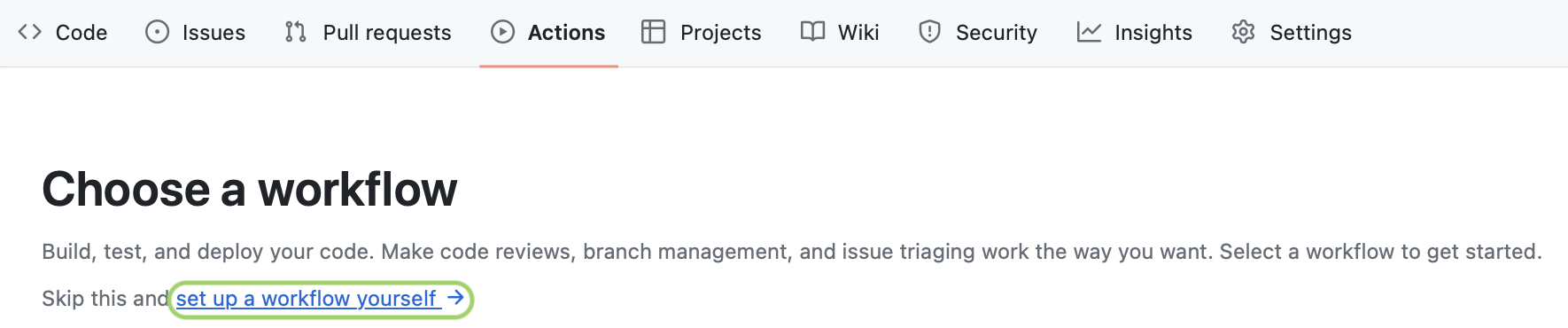
3. Add the Satori job:
In your workflow file, include the Satori job configuration as part of your process. Once added, click Commit changes to save your workflow.
name: Satori CI Analysis
on:
push:
branches: [ "main" ]
pull_request:
branches: [ "main" ]
jobs:
satori-cli_run:
runs-on: ubuntu-latest
steps:
- uses: actions/checkout@v2
- name: run
env:
SATORITOKEN: ${{ secrets.SATORITOKEN }}
run: |
pip3 install satori-ci
satori config token $SATORITOKEN
satori run ./ --sync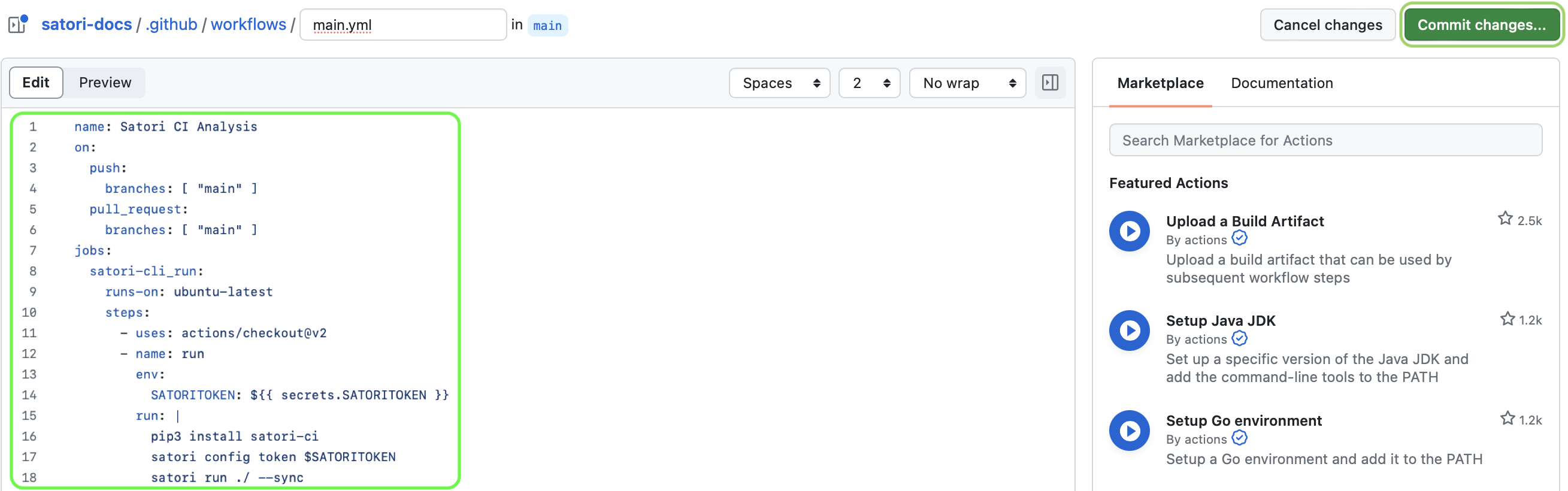
4. Set Up Secrets:
Go to your repository Settings, then click on Secrets and variables, followed by Actions.
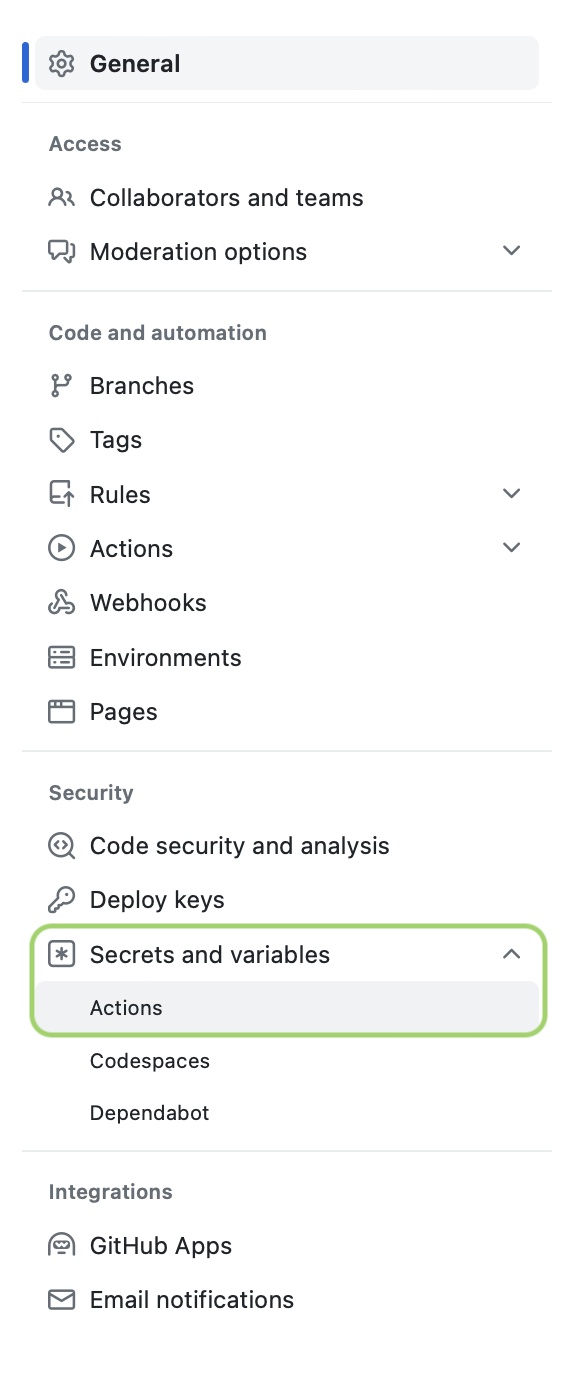
5. Add a New Secret:
Click New repository secret.
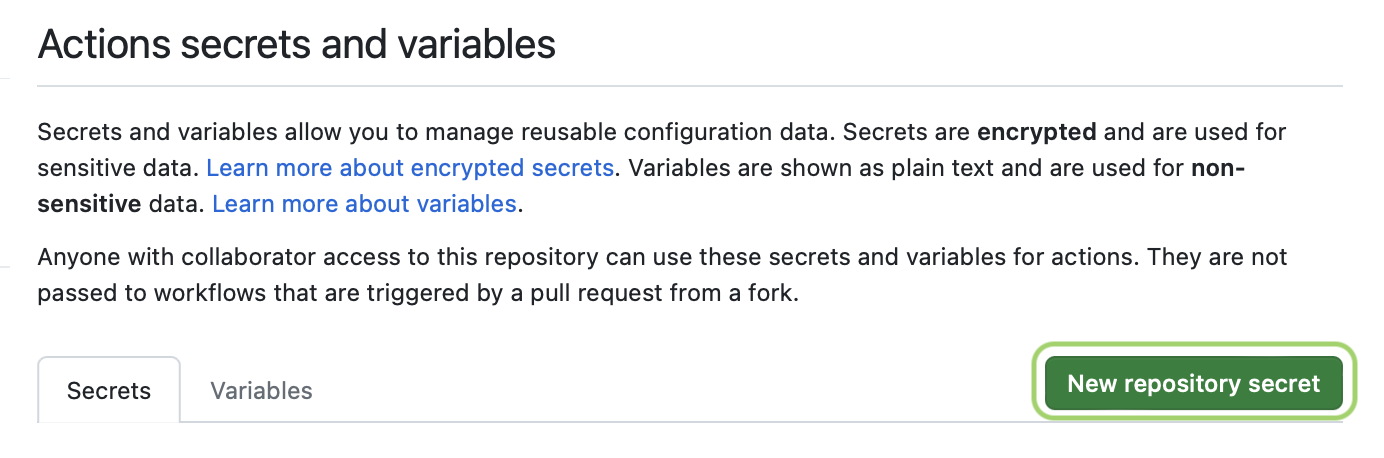
6. Configure SATORITOKEN:
In the Name field, enter SATORITOKEN. For the secret value, paste your API Token, which you can find it going to https://satori.ci/user-settings/ and copy your API token. Click Add Secret to finalize.

With these configurations, you will be able to execute tests using GitHub Actions by integrating Satori into your CI/CD pipeline. The provided setup will allow you to run the workflow YAML file within your project. This ensures that critical parts of your project are thoroughly tested during the continuous integration process, enhancing the quality and stability of your software.