Repositories
Satori provides automated testing for repositories, particularly those linked to our GitHub Application. You can also test repositories that aren't integrated with your CI pipeline but to which you have access.
To check the status of your repositories, use the Satori CLI repo command. This command runs the .satori.yml playbook in your repository. If you're using public playbooks, you can view available options with the command satori playbooks --public.
List
To list all the repositories connected to Satori-CI, you can use the following command:
satori repos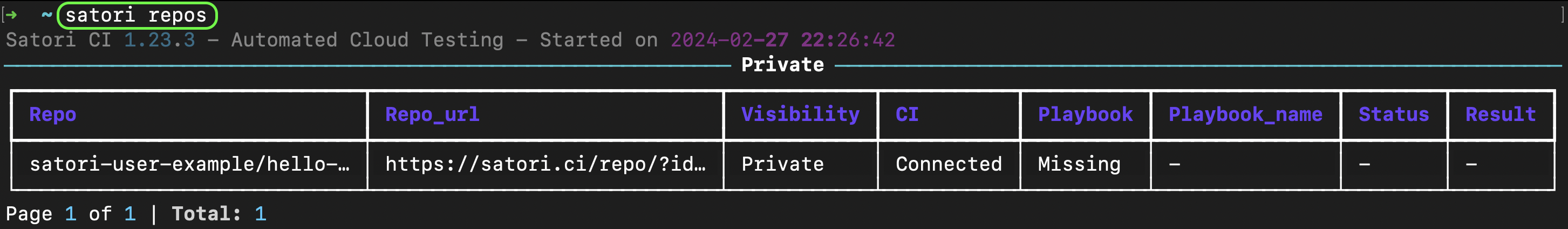
Show
This command allows you to check details about your repository's testing status. It displays whether the repository is connected to CI, verifies if a valid playbook is present, and provides the results of the latest playbook execution, including any errors encountered.
satori repo githubUsername/repository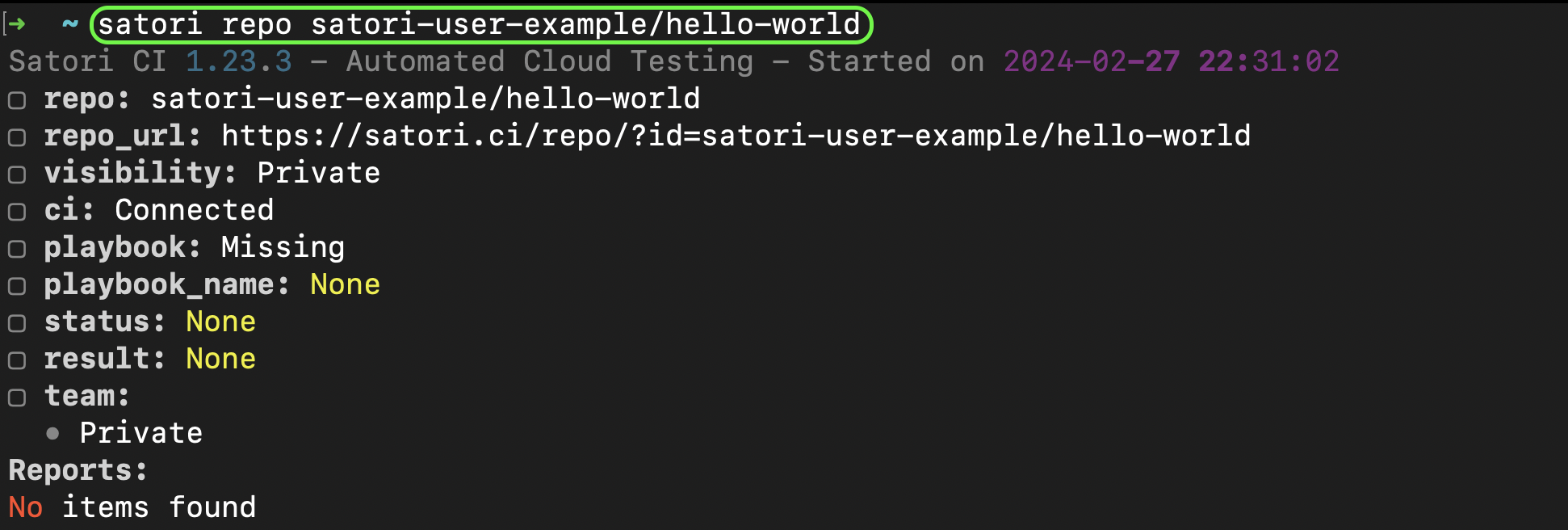
Run
Running a Playbook on a Repository
To run the .satori.yml playbook on the latest commit of your repository, use:
satori repo githubUsername/repository run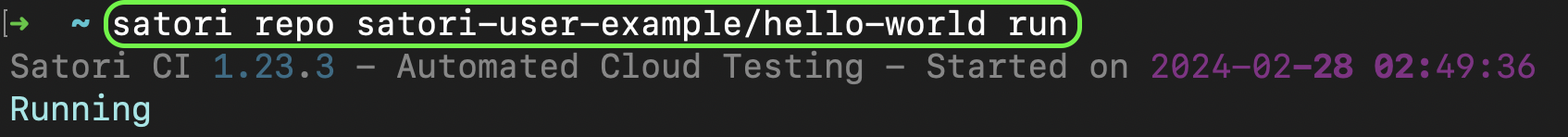
Private Playbook
If you'd like to run a different playbook instead of .satori.yml, specify it using the --playbook parameter:
satori repo githubUsername/repository run --playbook playbook.yml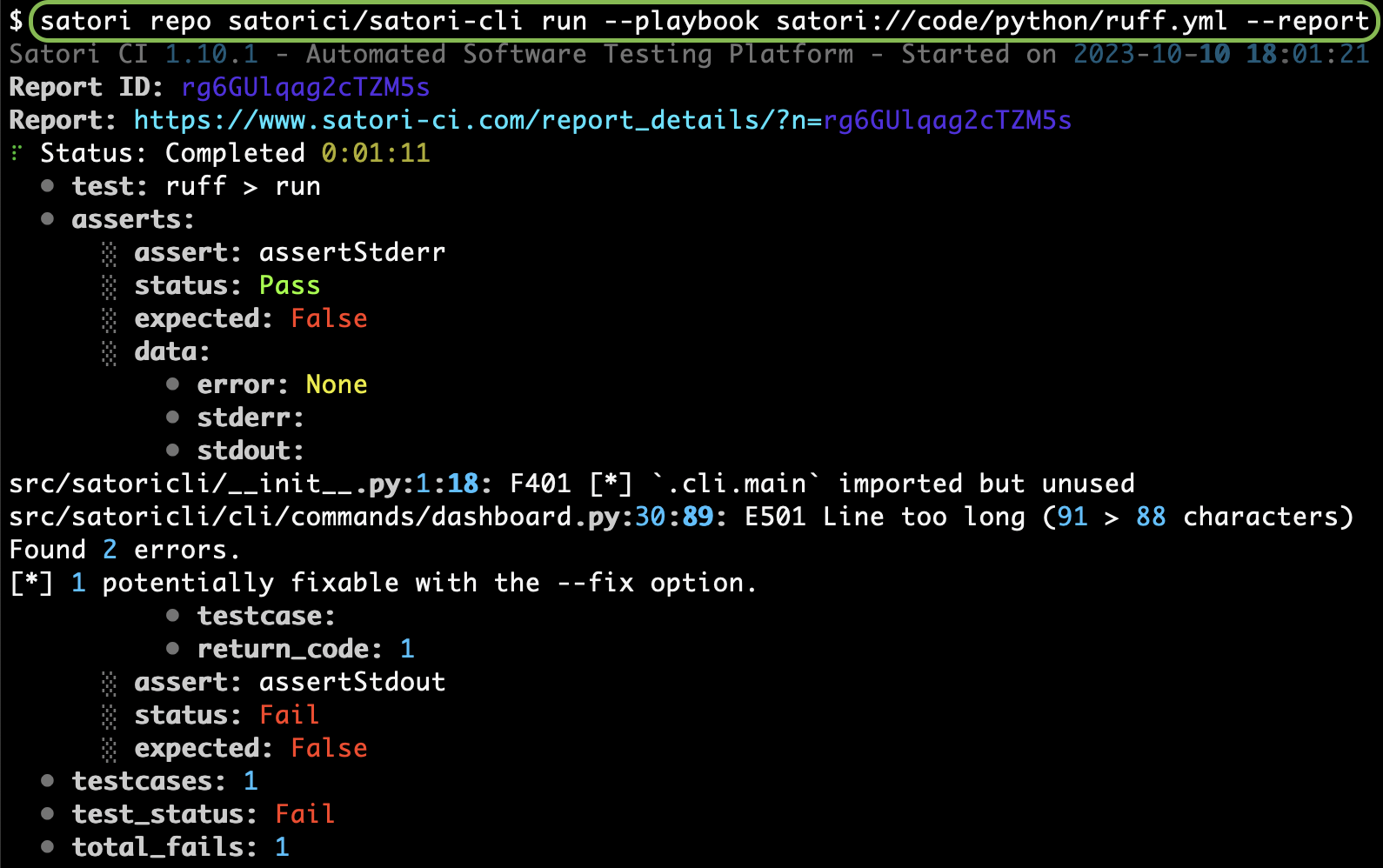 |
|---|
| Report from running the python lint analyzer ruff on the repo satorici/satori-cli |
Public Playbook
Public playbooks provided by Satori can be listed with the command:
satori playbooks --publicThese are hosted on GitHub at [GitHub Application](https://github.com/apps/satorici). You can run any public playbook using the satori:// shortcut.
For example, run the public playbook satori://code/phyton/ruff.yml .
satori repo githubUsername/repository run --playbook satori://code/phyton/ruff.yml --report --output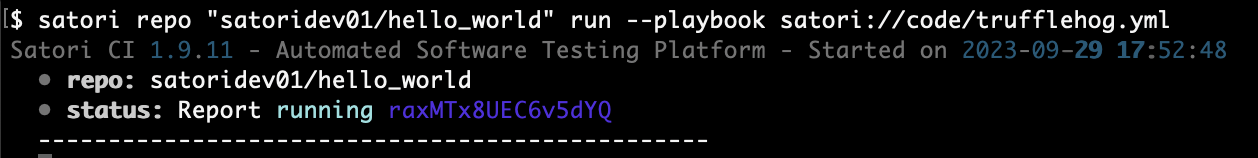
Run on Multiple Repositories
Trufflehog is a tool that helps to detect sensitive information, such as API keys or secrets, stored within your codebase. You can automate the process of scanning all repositories within a specific account by running the Trufflehog playbook.
To run the Trufflehog playbook on all repositories under a specific GitHub account, use the following command:
satori repo "githubUsername/*" run --playbook satori://code/trufflehog.ymlThis command will scan every repository under the provided githubUsername using the trufflehog.yml playbook, helping you ensure your repositories remain secure.
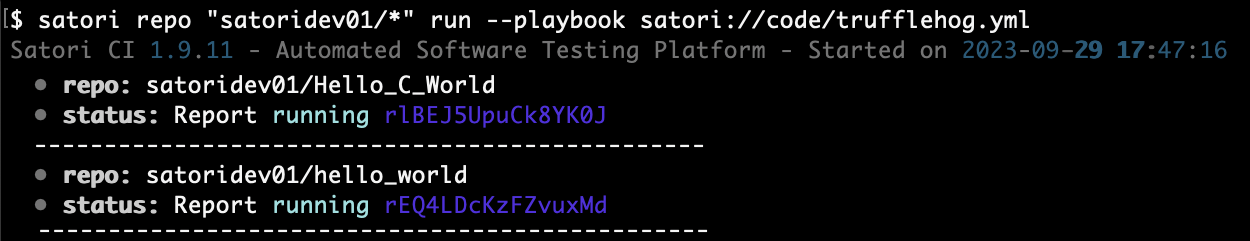
Analyze Commit
You can run a playbook on a specific commit within any branch of your repository. This allows you to analyze how a particular commit affects your codebase by running the configured playbook on that specific commit.
To run a repository's playbook on a particular commit, use the following command:
satori repo https://github.com/satorici/satori-cli/commit/96a654f9efb8962b20a514eccbe827518ca725b2 run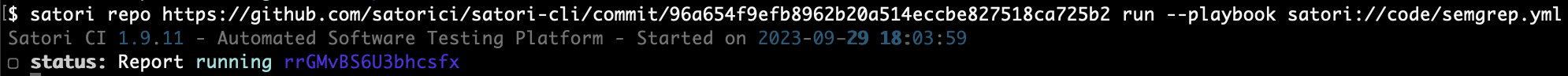
Managing parameters for a repository
When your playbook requires sensitive data (e.g., API keys, tokens) that should not be hardcoded directly into the playbook, you can securely define and manage these values through the params subcommand.
Adding a Parameter
To add a new parameter, use the params add command with the format:
satori repo <repository> params add '<PARAM_NAME>=<VALUE>'Example:
satori repo satorici/satori-cli params add 'TOKEN=Test123'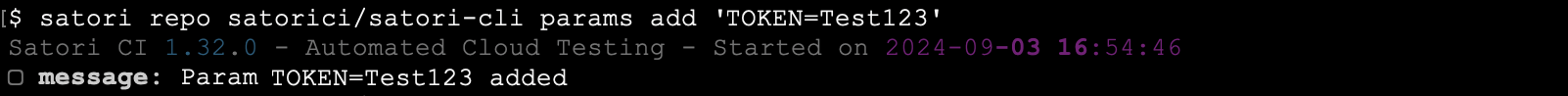
This will add a new parameter called TOKEN with the value Test123.
Listing Parameters
To list all parameters associated with a repository, use the params command:
satori repo <repository> paramsExample:
satori repo satorici/satori-cli params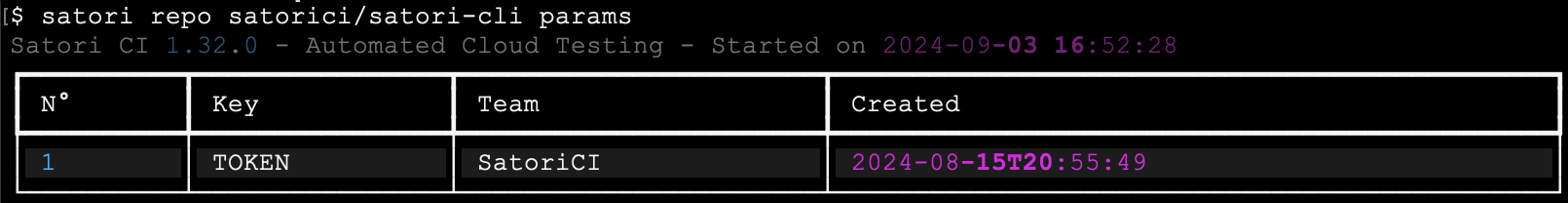
This command displays all stored parameters along with their creation details.
Deleting a Parameter
If you need to delete an existing parameter, use the params del command:
satori repo <repository> params del <PARAM_NAME>Example:
satori repo satorici/satori-cli params del TOKEN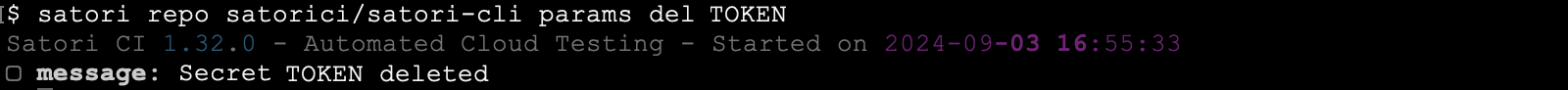
This removes the parameter TOKEN from the list.
Advanced Repository Command Options
The satori repo command provides extensive options for running playbooks and managing test results.
Running with Options
| Flag | Description | Example |
|---|---|---|
-b, --branch BRANCH | Run on specific branch (default: main) | satori repo user/repo run -b develop |
-d, --data JSON | Provide secrets/parameters as JSON | satori repo user/repo run -d '{"KEY":"value"}' |
--playbook URI | Override repository's default playbook | satori repo user/repo run --playbook satori://code/semgrep.yml |
-s, --sync | Wait for run to complete | satori repo user/repo run --sync |
-o, --output | Display command output | satori repo user/repo run --sync --output |
-r, --report | Display test results | satori repo user/repo run --sync --report |
--visibility {public|private|unlisted} | Set run visibility | satori repo user/repo run --visibility public |
Test Results Management
| Flag | Description | Example |
|---|---|---|
-a, --all | Show all test results | satori repo user/repo tests --all |
-l, --limit NUMBER | Limit number of results (default: 100) | satori repo user/repo tests -l 50 |
--fail | Show only failed tests | satori repo user/repo tests --fail |
Repository Information
| Flag | Description | Example |
|---|---|---|
--pending | Show pending actions in repository info | satori repo user/repo --pending |
Playbook Management
| Command | Description | Example |
|---|---|---|
playbook list | List playbooks associated with repository | satori repo user/repo playbook list |
playbook add URI | Add playbook to repository | satori repo user/repo playbook add satori://code/semgrep.yml |
playbook del URI | Remove playbook from repository | satori repo user/repo playbook del satori://code/semgrep.yml |
playbook clean --delete-commits | Delete playbook data and commit records | satori repo user/repo playbook clean --delete-commits |
Complete Example
Run a playbook on a specific branch with parameters and view the output:
satori repo satorici/satori-cli run \
-b develop \
-d '{"API_KEY":"secret","TIMEOUT":"300"}' \
--playbook satori://code/trufflehog.yml \
--sync \
--report \
--output \
--visibility privateThis command:
- Runs on the
developbranch - Provides two secret parameters
- Uses the Trufflehog playbook
- Waits for completion
- Displays both report and output
- Sets visibility to private
Filter Failed Tests
To quickly identify issues, filter for failed tests only:
satori repo user/repo tests --fail -l 20This shows the 20 most recent failed tests for the repository.
